Here’s a step-by-step guide to filing your insurance claim online through ALLCHOICE Insurance:
Step 1:
Visit the ALLCHOICE Claim Center Start by navigating to our dedicated online claim center: ALLCHOICE Claim Center.
This centralized hub is designed to streamline your claim filing process efficiently.
Step 2:
Submit Claim Details On the claim submission page, you will be prompted to enter essential information about your claim. This includes your policy number, the date and details of the incident, and any other relevant information that will help us understand what happened.
Being as detailed and accurate as possible in this step is crucial for a smooth claim process.
Step 3:
Upload Supporting Documents Enhance your claim by uploading supporting documents directly through the portal. This can include photos of the damage, police reports, repair estimates, or any other relevant documents that substantiate your claim.
Digital uploads expedite the review process and provide clear evidence to support your claim details.
Step 4:
Review and Submit Before submitting your claim, take a moment to review all the information and documents you have provided.
Check for accuracy and completeness to avoid any delays in processing. Once you’re confident that everything is in order, submit your claim for processing.
You will receive a confirmation and a claim tracking number to monitor the status of your claim.
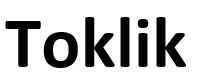
 9 months ago
7
9 months ago
7












 English (US) ·
English (US) ·